
Episode 30: What Should You Include On Your About Page for Your Business Website?
In this episode of the Business Website Blueprint podcast, I’m sharing what you should include on your website about page.
If you’ve ever gone to your website and it’s down and you’re not really sure why, it might be because you’re not really doing the things you need to do to maintain your business website to make sure that doesn’t happen.
In this episode of the Business Website Blueprint Podcast, I’m going to share with you three things that you should be doing to maintain your business website every single month.
Quick Disclosure: This blog post contains affiliate links, which means when you click the link to purchase something on this page, it won’t cost you more but I may receive a commission for sharing it with you. Which is great, because I was going to share it with you anyway!

The first thing you should be doing to maintain your business website each month is to update your plugins and your website theme.
In Episode 6, I talked about which website platform should you choose for your business website. If you listened to that episode, you know that I recommend choosing WordPress as your website platform. They make it really easy to do all the updating that you need to do.
With your plugins, simply click on the plugin page from the dashboard. Underneath any plugins that need updated, you’ll see a yellow bar right underneath that has a spot to click update. Once you click that, you just have to stay on the page until that bar turns green, and then you can go and do anything else on your website. You can also set your plugins to automatically update if you’d prefer to do that as well.
For your website theme, click on the theme page from your dashboard, and then click the update button, and it will do it for you.
The second thing that you need to make sure you’re doing to maintain your business website is taking consistent backups of your site. This way, if anything does crash, you can restore it fairly easily.
I recommend the plugin Updraft for this. Updraft is free – it will take automatic updates of your website at any interval that you choose, and it will store those updates in your Google Drive. When it takes a new backup, it will replace the one that was there, that way you don’t end up with multiple backups stored in your Google Drive taking up all your space.
Updraft does have a paid version, but I’ve only ever used the free version, and that’s really all you need.
The third thing that you should do to maintain your business website is check your site speed and see how you can work on improving that speed.
I recommend using GTmetrix.com for this purpose. You simply enter your URL, wait for it to process, and it’ll give you recommendations on what you can improve on your site to help improve your site speed.
When visitors come to your site, you want to know that your website is loading quickly because if it doesn’t, they’re more likely to hop off your site before they actually learn what you have to offer.
I hope this blog post answered your questions about maintaining your business website. With just a few simple steps, you’ll protect your website from going down, resulting in lost sales and customers.
If you are ready to have a custom website built for you that is super easy for you to maintain yourself, I invite you to book your VIP Design Day with me. During your free call, we will talk through what your needs for your website are, what the VIP Design Day process looks like, and I’ll answer all of your questions. I still have a few spots available these next few months, so grab your spot before they’re gone!
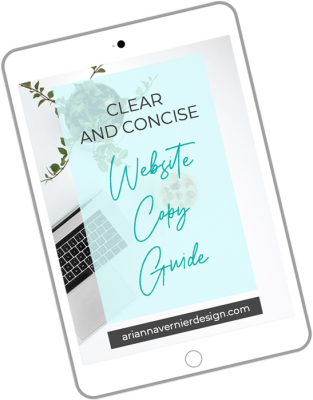

In this episode of the Business Website Blueprint podcast, I’m sharing what you should include on your website about page.

In this episode of the Business Website Blueprint podcast, I’m sharing 5 tips to help you sell more products or services on your business website.

In this episode of the Business Website Blueprint podcast, I’m sharing 3 ways to build trust and authority on your business website.