
Episode 30: What Should You Include On Your About Page for Your Business Website?
In this episode of the Business Website Blueprint podcast, I’m sharing what you should include on your website about page.
When you’re building your business website, WordPress is definitely your best bet. I talk a lot about why I recommend WordPress in episode 6, so if you missed out on that episode, go back and check it out because it ties into today’s episode.
WordPress uses plugins to add functionality to your website. This is great because you can fully customize your site into exactly what you need for your business. However, you also want to make sure that you’re not adding too many plugins because it will bog down your site.
WordPress has thousands of plugins, so you can really do anything you need to with your business website, but I want to save you some money. So, in this episode of the Business Website Blueprint Podcast, I’m going to share with you eight free plugins that I recommend for every business website.
Quick Disclosure: This blog post contains affiliate links, which means when you click the link to purchase something on this page, it won’t cost you more but I may receive a commission for sharing it with you. Which is great, because I was going to share it with you anyway!

The first website plugin that I recommend is Elementor Page Builder. I talked in depth about this back in Episode 7 – The Easiest Way to DIY Your Business Website. Elementor will allow you to have a beautiful, branded website that’s really easy for your ideal clients and customers to use. You can customize it to exactly what you need for your business.
The next free plugin that I recommend for your business website is called Site Kit by Google, and it’s used to track who is visiting your site, and shows you how they’re finding you,. This allows you to identify what’s working to market your business, how people are coming to your website, and what platforms they are coming from.
The third plugin I recommend is called Updraft, which takes automatic backups of your website and stores it on your Google drive. This way, if your website ever crashes, you still have that backup that you can then go ahead and restore.
I talked in depth about Updraft in Episode 11 – The 3 Things You Should Be Doing to Maintain Your Business Website Every Month, so make sure you check that there.
The fourth plugin that you should use for your business website is called Yoast, which allows you to optimize your SEO (search engine optimization), which allows organic traffic to find your website a whole lot easier.
In Episode 8, I went really in depth on SEO and broke down 5 simple tips you can use to improve your SEO on your website, so make sure to check that out!
Plugin #5 that you should use for your website is called WP Optimize, which allows you to optimize your website images, clear your cache, and improves your site speed so that your site loads a lot faster. This helps to ensure that any visitors coming to your site are more likely to stay and see what you have to offer.
If you’ve ever seen a website that has their social media feed at the bottom, you might be wondering, “Do they actually upload little mini versions of their social media feed on their own to their website every time they post on social media?” I’m here to tell you that, no, they do not.
To get your Instagram feed on your website, you can use the free plugin called Smash Balloon, which will automatically populate with images from your Instagram account. You simply sync your Instagram and it makes it really easy for you to have your social media feed show up on your website, which encourages people to then go and follow you on your social media. profile, [00:04:00] right?
The seventh free plugin that I recommend for every business website is called a Really Simple SSL. It ensures that your SSL certificate is working correctly, which makes your website more secure.
If you’ve ever noticed that when you go to a website, they have a little lock symbol right next to the domain, this means that their SSL is working correctly, and their website is more secure. This means you’re less likely to have anybody steal your information from their website.
Most websites have a SSL certificate, and it is often required these days. The Really Simple SSL plugin will allow you to just ensure that your SSL certificate is working correctly.
The eighth and last plugin that I recommend for every business website is called Header and Footer Scripts.
This allows you to easily add in code to the back end of your header, so you can install things like the Facebook pixel, Pinterest pixel, Flodesk, etc.
Header and Footer Scripts is where you will enter the code these platforms will share with you so that their software will work on your website. This is the spot where you will paste any code that tracks where visitors are coming from on your site, so that you can see where your marketing strategies that you’re using are most effective.
When you purchase a website template from me, I walk you through how to get all of these plugins uploaded and make sure they’re set up correctly in my “Wow, What a Website” program. This way you’ll never have to worry if you hit any roadblocks as you’re installing them!
If there’s some sort of capability you need in your site that these plugins don’t cover, feel free to DM me on Instagram, let me know what capabilities you’re looking for, and I will let you know which plugin I recommend.
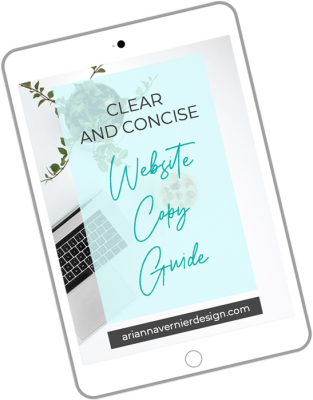

In this episode of the Business Website Blueprint podcast, I’m sharing what you should include on your website about page.

In this episode of the Business Website Blueprint podcast, I’m sharing 5 tips to help you sell more products or services on your business website.

In this episode of the Business Website Blueprint podcast, I’m sharing 3 ways to build trust and authority on your business website.