
Episode 30: What Should You Include On Your About Page for Your Business Website?
In this episode of the Business Website Blueprint podcast, I’m sharing what you should include on your website about page.
Are you interested in building a course or a membership for your business, but you’re not really sure what platform you should use to do so?
In this episode of the Business Website Blueprint Podcast, I’m going to share with you my top two recommendations for hosting a course or membership on your business website.
Quick Disclosure: This blog post contains affiliate links, which means when you click the link to purchase something on this page, it won’t cost you more but I may receive a commission for sharing it with you. Which is great, because I was going to share it with you anyway!

As a website designer, y’all know that I recommend using WordPress for your business website.
WordPress has a plugin called Memberpress, which allows you to host your course or membership directly in your website, so it’s all in one platform.
With Memberpress, you also get to customize your course or membership to fully match your branding. This will allow everything to be very consistent, and it makes it really easy for you to manage when it’s all in one platform under WordPress.
With Memberpress, there’s an annual fee of about $300, which breaks down to about $25 a month. I previously used Teachable for a course that I have, and I was paying about $40 a month for their mid tier package. So, an annual fee of $300 is totally doable in my opinion.
With MemberPress, you can set up rules on your website so that only the members who have purchased your course or membership can access that info. For example, I have a client who I set up a membership for and she wanted every page to be accessible by anybody who visits her website, but then some of the information on that page, would only be accessible for members to see. We were able to set that up using a rule in Memberpress. This means that if you’re not a member of her website, when you go to that page, you see all the other information, but when you get to the member’s only section, it has a statement that says, “this info is only available to members, join here” and it prompts them to go join her subscription.
However, if they are a member and are logged in, they’ll automatically see the member’s only info on that page.
Memberpress has a lot of other capabilities as well. I will say some of their tutorials are not the most helpful. I’ve had to do some digging on trying to figure out how to do things, but there is a lot of good info out on the internet. You just have to be willing to do a little bit of digging.
The second recommendation I have for hosting a course or membership with your business website is Thrivecart.
Thrivecart is a separate platform from your website. It doesn’t integrate directly into your website like MemberPress does. It’s not a plugin, it’s a completely separate entity. However, you can embed the checkout pages, and you can link it directly from your website really easily. The checkout process is very seamless and great for improving your conversions.
Thrivecart doesn’t have as much ability to customize your course or membership as Memberpress does. You can change a couple of the branding colors, but outside of that, you can’t really customize it like you can with MemberPress.
So that is something to consider.
However, one really cool thing about ThriveCart is they have a one time fee. So instead of charging you a monthly fee for their program, you’ll only have to pay it once. It’s $600 for their checkout software and then $300 for Learn, their course hosting software. All in, it’s about $900 for Thrivecart, but you only have to pay that one time, and then you have to pay for that software again. Back when I used Teachable I was paying $480/year for their platform. With some quick math, I realized that I would save money if I kept Thrivecart for at least two years, which I have. If you don’t want to keep paying hundreds and hundreds of dollars a year for a course or membership software, Thrivecart and Learn are the way to go.
If you need help with getting your course or membership set up and integrated with your website, I would love to serve you in my VIP Design Day Package. We will get your entire site, course, membership, or shop set up just a couple of days. At the end of those days you will have a fully optimized, beautiful website that is working for you. Again, you can check out all of the information about VIP Design Days at arianavernierdesign.com/services,
I’m so excited to continue to serve you with answering your website questions and helping you build beautiful websites that will serve as the new home for your business.
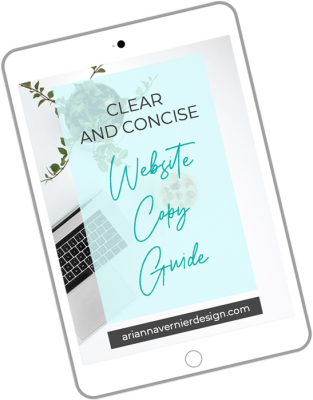

In this episode of the Business Website Blueprint podcast, I’m sharing what you should include on your website about page.

In this episode of the Business Website Blueprint podcast, I’m sharing 5 tips to help you sell more products or services on your business website.

In this episode of the Business Website Blueprint podcast, I’m sharing 3 ways to build trust and authority on your business website.