
Episode 30: What Should You Include On Your About Page for Your Business Website?
In this episode of the Business Website Blueprint podcast, I’m sharing what you should include on your website about page.
When you’re trying to figure out which website platform you should choose, it can be really confusing when you see all the different options that are available.
Whether it’s Squarespace, Wix, WordPress, GoDaddy, or any of the other places, it’s really overwhelming trying to figure out where you want to build a website that’s going to be enough for your business now, while also allowing your business to grow into whatever it becomes.
In this episode of the Business Website Blueprint Podcast, I’m sharing exactly which website platform you should choose so that you can get the most bang for your buck.
Quick Disclosure: This blog post contains affiliate links, which means when you click the link to purchase something on this page, it won’t cost you more but I may receive a commission for sharing it with you. Which is great, because I was going to share it with you anyway!

My recommendation as a website designer and developer is to go with WordPress.org.
This might be slightly confusing, so listen up! There is WordPress.org and WordPress.com. I don’t recommend going with WordPress.com because it requires paying for hosting with WordPress, which is too expensive. There are too many fees involved and you don’t need all of the fees that come with it. WordPress.org on the other hand, is free.
With WordPress. org, you simply have to self host your WordPress site with a hosting company, which I’ll talk about more in a minute.
With WordPress.org, your website will have the ability to grow with your business, rather than you picking something smaller now, that you’ll have to go and change later and try to migrate everything over, which can be very stressful and lead to your website being down for multiple days while you migrate platforms. By starting with WordPress, you’ll have a website platform that will grow with your business – it’ll be the simple website you need in the beginning and it can grow into the most complex website you need as your business continues to grow.
WordPress is also really, really amazing for SEO, or search engine optimization.
SEO is how people are going to find your site by organically searching keywords related to your business on Google or whatever search engine they’re using.
WordPress’s settings and customization options make it really easy for you to start ranking for the keywords related to your business.
You have total control over what terms you’re trying to rank for, and you can fully optimize your website for those terms from the get-go.
With WordPress, you can fully customize your website to make it exactly what you want it to be.
With website platforms like Wix or some of the other very simple website platforms, you can get a template and install it, but you’re really limited to what customization you’re able to do to make the website exactly what you need.
With WordPress, you can fully customize your website from scratch, or you can use a template and then alter the template however you need to.
I mentioned earlier that with WordPress.org, you need to use a hosting company.
The pricing for a website hosting company ranges anywhere from $3 a month to $20 a month, and really depends on what host you decide to use.
I personally use and recommend either Bluehost or HostGator. By clicking on the highlighted links here, you can use my discount code to make your website hosting fee even cheaper!
Once you have your website hosting, the only other fee you really need for your site is a page builder to make it easy for you to design and manage your website on your own.
I personally love and use Elementor for myself and all of my website design clients. For only $50 once a year, you can have a fully customized site that looks so beautiful and that you can update with just the click of a couple buttons, no coding required.
Elementor is seriously the bee’s knees, and you can learn more about it in episode 7 of the Business Website Blueprint Podcast here.
WordPress also integrates with all of the tech that you use for your business. Whether you’re using Dubsado for your calendar scheduler, Flodesk for your email marketing platform, or any other tech tool, WordPress will very easily integrate with these programs. This way, you don’t have to start a new program that you didn’t need before.
As a website designer, I recommend WordPress because it will grow with you as your business grows. You can also grab any one of my WordPress templates to make it even easier for you to build the business website of your dreams. With the template, you also get access to my “Wow, What a Website” tutorial videos where I walk you through exactly how to get your website all set up, and you will have a beautiful website in just a couple of days.
Prefer to hand the reigns over to someone else to design your business website? You can get a fully customized site from me as well through my VIP Design Day package, where we will get your entire site built in five days or less. Book your free call to chat through your website needs with me here!
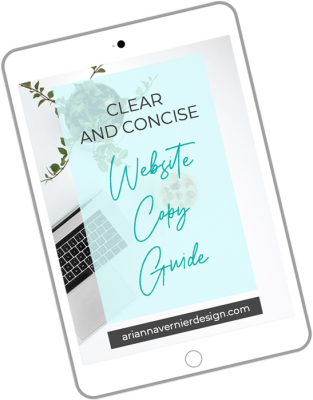

In this episode of the Business Website Blueprint podcast, I’m sharing what you should include on your website about page.

In this episode of the Business Website Blueprint podcast, I’m sharing 5 tips to help you sell more products or services on your business website.

In this episode of the Business Website Blueprint podcast, I’m sharing 3 ways to build trust and authority on your business website.