
Episode 30: What Should You Include On Your About Page for Your Business Website?
In this episode of the Business Website Blueprint podcast, I’m sharing what you should include on your website about page.
I see a lot of common website mistakes when I’m performing a website audit for the women I serve. When you’re designing your website, it’s easy to focus on all of the design elements, rather than the functionality of the site. However, it’s crucial that you also focus on avoiding these website mistakes that I see so many entrepreneurs make. It may be more fun to focus on the font choices, design elements, and photos, but you also need to think about the functionality of your site. Is it easy to navigate? Are your offers clear and easy to find? Is it easy to tell who you serve? Is your website working for you, or against you? Take a look below to learn the top six website mistakes to avoid when designing your site.
Quick Disclosure: This blog post contains affiliate links, which means when you click the link to purchase something on this page, it won’t cost you more but I may receive a commission for sharing it with you. Which is great, because I was going to share it with you anyway!

When people visit your site, it should be very clear within the first 2 seconds what you have to offer and why it will better your clients’ lives. While eye-catching photos and other design elements are important, you want to leave enough white space so that the important areas such as your paid offers and free opt-ins really stand out. When in doubt, take the “less is more” approach.
Scripted fonts are all the rage right now, but it’s really important that they’re still easy to read. If your client has to squint their eyes or take extra time to read a line because the font is too difficult to read, they’re more than likely just going to skip reading it altogether.
Also, make sure that your body-copy is a very simple, clean-line font. Some of my favorites are Montserrat or Varela. Make sure it’s large enough and easy enough to read on mobile devices, as this is where most of the traffic to your website will come from.
Lastly, make sure that whatever color text you use is contrasted against its background. Choose a dark color against a white or light background, and use white text against dark backgrounds. Again, if it’s not easy to read, it will most likely be skipped over.
I’d like to make an argument that your home page is the most important page on your website. It’s crucial that your home page clearly states what you offer, who you offer it to, and how it will help them. Your offers, as well as how you help serve others should be one of the first things people see when they land on your page. If they have to dig through three different pages before they find out how you can help them, then you’re losing money.
Also, keep in mind what searchable terms you want to show up for. Using consistent keywords is a vital step in someone being able to find your site when they need something you offer. This is called SEO, and it allows search engines to understand the content on your website.
The more valuable content that you include on your homepage, the better. Under your offers and how you help those you serve, you can include things like:
Forgetting to make your website mobile responsive is a mistake you can’t afford to make. With the majority of traffic coming from mobile devices, this is a CRUCIAL step. If your website isn’t mobile-optimized, you’re losing a TON of traffic.
One of the reasons I use Elementor to design websites is that you can toggle between the desktop, tablet, and mobile view very easily, and change the settings so it looks the best on each.
The mobile version of your website should go through the same amount of testing that a desktop version is given. Sometimes the design elements don’t work as well, or can make the page look busy. Elementor also allows you to hide or shrink design elements on mobile so that it’s not overwhelming.
When in doubt, remember that less is more. Fewer but more carefully chosen words, fewer but more intentional images, and fewer but more robust pages will go a long way towards enhancing your client experience through your website.
Getting ready to DIY your site? Check out the rest of my blog posts for more tips and tricks to help you throughout the process!
Ready for a new website? Inquire below!
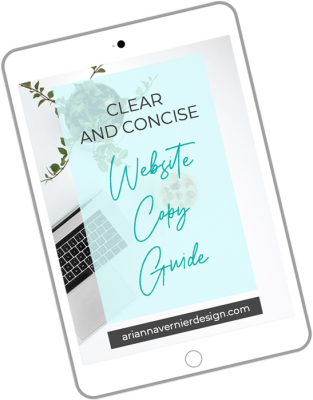

In this episode of the Business Website Blueprint podcast, I’m sharing what you should include on your website about page.

In this episode of the Business Website Blueprint podcast, I’m sharing 5 tips to help you sell more products or services on your business website.

In this episode of the Business Website Blueprint podcast, I’m sharing 3 ways to build trust and authority on your business website.